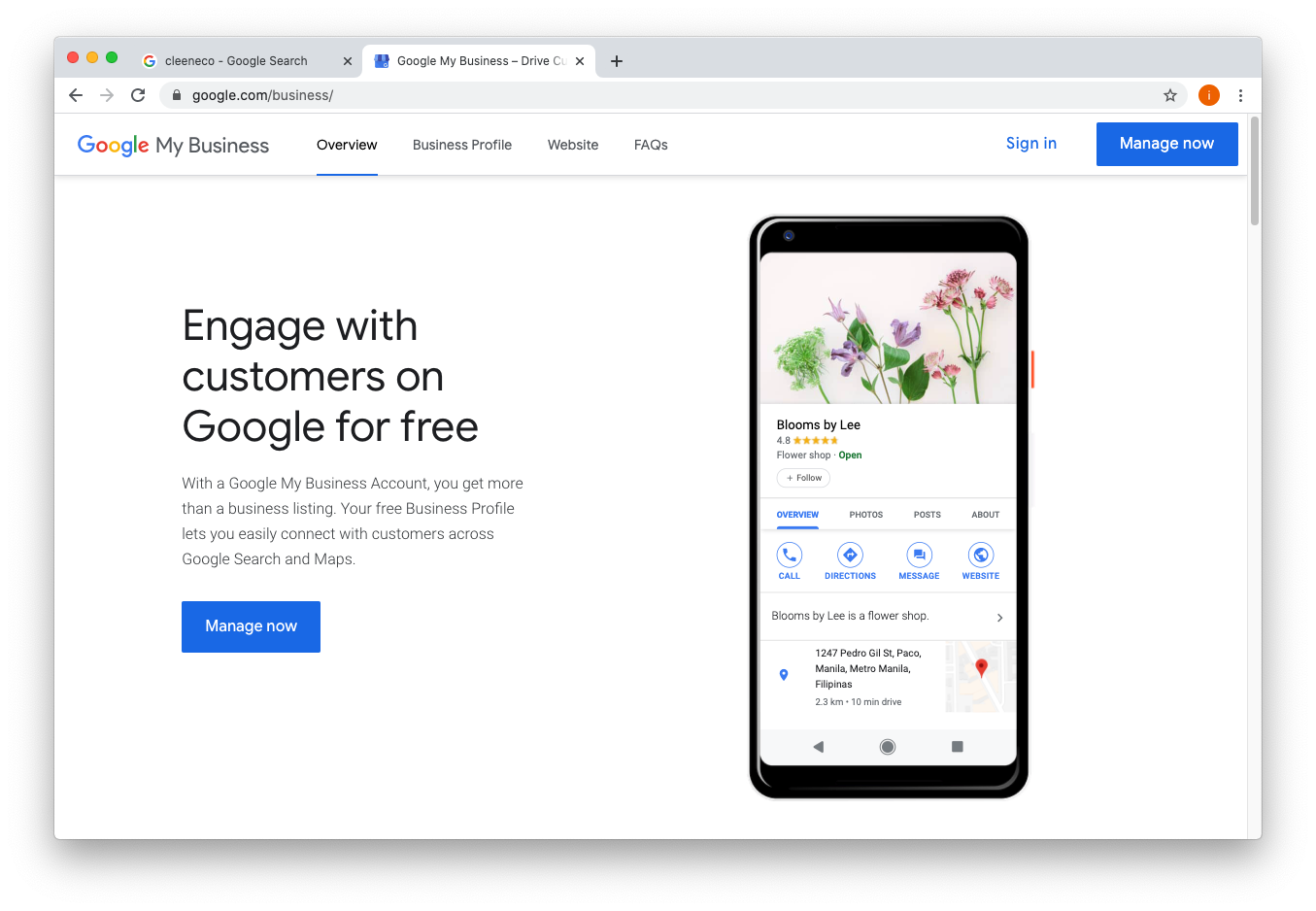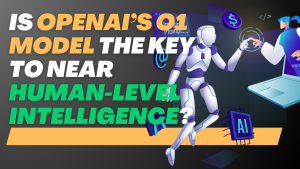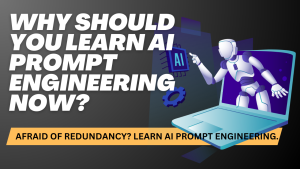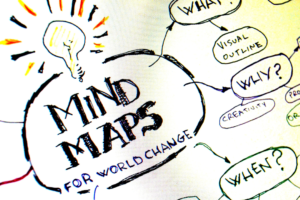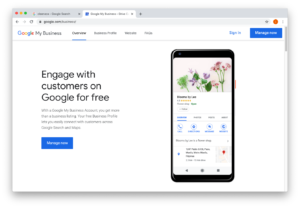[et_pb_section fb_built=”1″ _builder_version=”4.8.2″ _module_preset=”default” custom_padding=”0px|||||”][et_pb_row _builder_version=”4.8.2″ _module_preset=”default”][et_pb_column type=”4_4″ _builder_version=”4.8.2″ _module_preset=”default”][et_pb_text _builder_version=”4.8.2″ _module_preset=”default”]The most common problem for online sellers is how to sell their products online. In the Philippines most mom and pops stores don’t have an online presence. Not because they don’t have access to the internet or technology but because they don’t have the knowledge on how to properly set up a store or manage them. Let alone market them[/et_pb_text][et_pb_text _builder_version=”4.8.2″ _module_preset=”default”]In this article, I will layout 10 tips for online selling on how you can increase sales. And not only sales but also visibility of your products and brand.[/et_pb_text][/et_pb_column][/et_pb_row][et_pb_row _builder_version=”4.8.2″ _module_preset=”default”][et_pb_column type=”4_4″ _builder_version=”4.8.2″ _module_preset=”default”][et_pb_text _builder_version=”4.8.2″ _module_preset=”default”]
Online Selling is fun, If you know what you are doing.
[/et_pb_text][et_pb_text _builder_version=”4.8.2″ _module_preset=”default”]
As an online seller, we want sales immediately but sadly it’s hard especially if you’re not familiar with online selling.
[/et_pb_text][/et_pb_column][/et_pb_row][et_pb_row _builder_version=”4.8.2″ _module_preset=”default”][et_pb_column type=”4_4″ _builder_version=”4.8.2″ _module_preset=”default”][et_pb_text _builder_version=”4.8.2″ _module_preset=”default” custom_margin=”||0px|||”]
Tip for online seller 1: Facebook Page
[/et_pb_text][et_pb_text _builder_version=”4.8.2″ _module_preset=”default”]Start with the free site builder especially if you have no budget or you don’t know how much. There are maybe thousand or million pages in the Philippines alone.
So creating a Facebook page is a no-brainer approach. In Facebook, you can create any page and the good thing is the chat is built-in inside. Which is a very big help for online sellers.[/et_pb_text][/et_pb_column][/et_pb_row][et_pb_row _builder_version=”4.8.2″ _module_preset=”default”][et_pb_column type=”4_4″ _builder_version=”4.8.2″ _module_preset=”default”][et_pb_text _builder_version=”4.8.2″ _module_preset=”default” custom_margin=”||0px|||”]
Tip for online seller 2: Instagram
[/et_pb_text][et_pb_text _builder_version=”4.8.2″ _module_preset=”default”]Yes! Instagram is not only for a vacation picture. In fact, there are millions of food photos on Instagram, so why not capitalize that.
There’s two simple technique on how to sell on Instagram. Make great photos and use the proper hashtag. [/et_pb_text][/et_pb_column][/et_pb_row][et_pb_row _builder_version=”4.8.2″ _module_preset=”default”][et_pb_column type=”4_4″ _builder_version=”4.8.2″ _module_preset=”default”][et_pb_text _builder_version=”4.8.2″ _module_preset=”default” custom_margin=”||0px|||”]
Tip for online seller 3: Pinterest
[/et_pb_text][et_pb_text _builder_version=”4.8.2″ _module_preset=”default”]
Though Pinterest is not as popular as Instagram anymore. Pinterest has an advantage it’s been constantly index by google regularly.
To use Pinterest as the platform for online selling is very simple properly naming your images or photos.
For example: if you are selling wall decor made of bamboo.
name your photo wall-decor-made-of-bamboo-from-manila.jpg
[/et_pb_text][/et_pb_column][/et_pb_row][et_pb_row _builder_version=”4.8.2″ _module_preset=”default”][et_pb_column type=”4_4″ _builder_version=”4.8.2″ _module_preset=”default”][et_pb_text _builder_version=”4.8.2″ _module_preset=”default” custom_margin=”||0px|||”]
Tip for online seller 4: Facebook groups
[/et_pb_text][et_pb_text _builder_version=”4.8.2″ _module_preset=”default”]Though Facebook groups are overly saturated and you compete with other sellers it is still a good place to post your products.
If you are patient enough build your own Facebook group. Remember Facebook groups are for the community so build a community of like-minded people.[/et_pb_text][/et_pb_column][/et_pb_row][et_pb_row _builder_version=”4.8.2″ _module_preset=”default”][et_pb_column type=”4_4″ _builder_version=”4.8.2″ _module_preset=”default”][et_pb_text _builder_version=”4.8.2″ _module_preset=”default” custom_margin=”||0px|||”]
Tip for online seller 5: Facebook Marketplace
[/et_pb_text][et_pb_text _builder_version=”4.8.2″ _module_preset=”default”]
Facebook marketplace is an online marketplace inside facebook that really caters to online sellers like you.
If you have a Facebook page you can connect directly to the Facebook marketplace.
[/et_pb_text][/et_pb_column][/et_pb_row][et_pb_row _builder_version=”4.8.2″ _module_preset=”default”][et_pb_column type=”4_4″ _builder_version=”4.8.2″ _module_preset=”default”][et_pb_text _builder_version=”4.8.2″ _module_preset=”default” custom_margin=”||0px|||”]
Tip for online seller 6: Google my business
[/et_pb_text][et_pb_text _builder_version=”4.8.2″ _module_preset=”default”]
Who said that google only for search. Google has an online platform called google my business where you can create a webpage for free. You can even create a full website if you wanted to.
To have a google my business page you only have to signup for google and go to google my business. Add the name of your business not necessarily registered business, but you have to verify your address in order to be approved And that’s it you can start posting your products.
The other great thing about google my business is your physical store also appear in google map once your address is verified. With the right keywords, you can appear first in a google search map.
[/et_pb_text][/et_pb_column][/et_pb_row][et_pb_row _builder_version=”4.8.2″ _module_preset=”default”][et_pb_column type=”4_4″ _builder_version=”4.8.2″ _module_preset=”default”][et_pb_text _builder_version=”4.8.2″ _module_preset=”default” custom_margin=”||0px|||”]
Tip for online seller 7: Twitter
[/et_pb_text][et_pb_text _builder_version=”4.8.2″ _module_preset=”default”]Twitter is not just actually for short messages. You can use Twitter as a platform for your online business adding videos or short messages.
You can do more with only 160 characters, the trick is to use hashtags. and make sure you have images or videos.[/et_pb_text][/et_pb_column][/et_pb_row][et_pb_row _builder_version=”4.8.2″ _module_preset=”default”][et_pb_column type=”4_4″ _builder_version=”4.8.2″ _module_preset=”default”][et_pb_text _builder_version=”4.8.2″ _module_preset=”default” custom_margin=”||0px|||”]
Tip for online seller 8: Linkedin
[/et_pb_text][et_pb_text _builder_version=”4.8.2″ _module_preset=”default”]You can use Linkedin as your platform for online selling. There are many ways to do it. You can post a video directly from LinkedIn. or you can create a longer post detailing your products using the built-in blog functionality of Linkedin.
The great thing about Linkedin is its untapped social media online market. If you started posting now there not much competition for your business or products.[/et_pb_text][/et_pb_column][/et_pb_row][et_pb_row _builder_version=”4.8.2″ _module_preset=”default”][et_pb_column type=”4_4″ _builder_version=”4.8.2″ _module_preset=”default”][et_pb_text _builder_version=”4.8.2″ _module_preset=”default” custom_margin=”||0px|||”]
Tip for online seller 9: Facebok Live
[/et_pb_text][et_pb_text _builder_version=”4.8.2″ _module_preset=”default”]
I believe a lot of you seen the woman wearing only sleeveless shirts selling shoes and helmet. A lot of them bought shoes and helmets from that woman.
What you only need is a camera and a little bit of creativity.
[/et_pb_text][/et_pb_column][/et_pb_row][et_pb_row _builder_version=”4.8.2″ _module_preset=”default”][et_pb_column type=”4_4″ _builder_version=”4.8.2″ _module_preset=”default”][et_pb_text _builder_version=”4.8.2″ _module_preset=”default” custom_margin=”||0px|||”]
Tip for online seller 10: Youtube Live
[/et_pb_text][et_pb_text _builder_version=”4.8.2″ _module_preset=”default”]Similar to Facebook Live you can actually stream youtube. While Facebook relies on your friends, youtube is about keywords.
With the right keywords, you can get thousand of viewers.[/et_pb_text][/et_pb_column][/et_pb_row][et_pb_row _builder_version=”4.8.2″ _module_preset=”default”][et_pb_column type=”4_4″ _builder_version=”4.8.2″ _module_preset=”default”][et_pb_text _builder_version=”4.8.2″ _module_preset=”default” custom_margin=”||0px|||”]
Tip for online seller 11: tiktok
[/et_pb_text][et_pb_text _builder_version=”4.8.2″ _module_preset=”default”]Tiktok video might be 60 seconds long but that’s all you need to capture your customer’s attention.
The tips for online selling TikTok is creativity. Make sure you show your product and put a short URL that is easy to remember by the viewer. [/et_pb_text][/et_pb_column][/et_pb_row][et_pb_row _builder_version=”4.8.2″ _module_preset=”default”][et_pb_column type=”4_4″ _builder_version=”4.8.2″ _module_preset=”default”][et_pb_text _builder_version=”4.8.2″ _module_preset=”default” custom_margin=”||0px|||”]
Tip for online seller 12: Giphy
[/et_pb_text][et_pb_text _builder_version=”4.8.2″ _module_preset=”default”]Whats Giphy? Giphy is similar to Tiktok but for animated images called GIF. In Giphy You can post short loop videos then it will convert to animated images.
The tip of online seller here is you can create animated images for your social media using Giphy.[/et_pb_text][/et_pb_column][/et_pb_row][et_pb_row _builder_version=”4.8.2″ _module_preset=”default”][et_pb_column type=”4_4″ _builder_version=”4.8.2″ _module_preset=”default”][et_pb_text _builder_version=”4.8.2″ _module_preset=”default” custom_margin=”||0px|||”]
Tip for online seller 13: Twitch TV
[/et_pb_text][et_pb_text _builder_version=”4.8.2″ _module_preset=”default”]If you are into live streaming you can use Twitch as a platform your online selling business. According to Wikipedia in 2017 alone Twitch has 15 million daily active users.[/et_pb_text][/et_pb_column][/et_pb_row][et_pb_row _builder_version=”4.8.2″ _module_preset=”default”][et_pb_column type=”4_4″ _builder_version=”4.8.2″ _module_preset=”default”][et_pb_text _builder_version=”4.8.2″ _module_preset=”default” custom_margin=”||0px|||”]
Tip for online seller 14: LookingFour
[/et_pb_text][et_pb_text _builder_version=”4.8.2″ _module_preset=”default”]
LookingFour is like a Facebook marketplace but with added benefits for users. Though you can post as soon as you are done signing up there are added benefits if you verify your store. Gold status in LookingFour means your store is verified complete with a business address and invoice. Online buyers also have high trust for the store that has a gold status badge.
LookingFour also has a chat feature for online buyers where they can directly message online sellers before they can buy the Items or the products.
[/et_pb_text][/et_pb_column][/et_pb_row][et_pb_row _builder_version=”4.8.2″ _module_preset=”default”][et_pb_column type=”4_4″ _builder_version=”4.8.2″ _module_preset=”default”][et_pb_code _builder_version=”4.8.2″ _module_preset=”default” hover_enabled=”0″ sticky_enabled=”0″] [/et_pb_code][/et_pb_column][/et_pb_row][/et_pb_section]