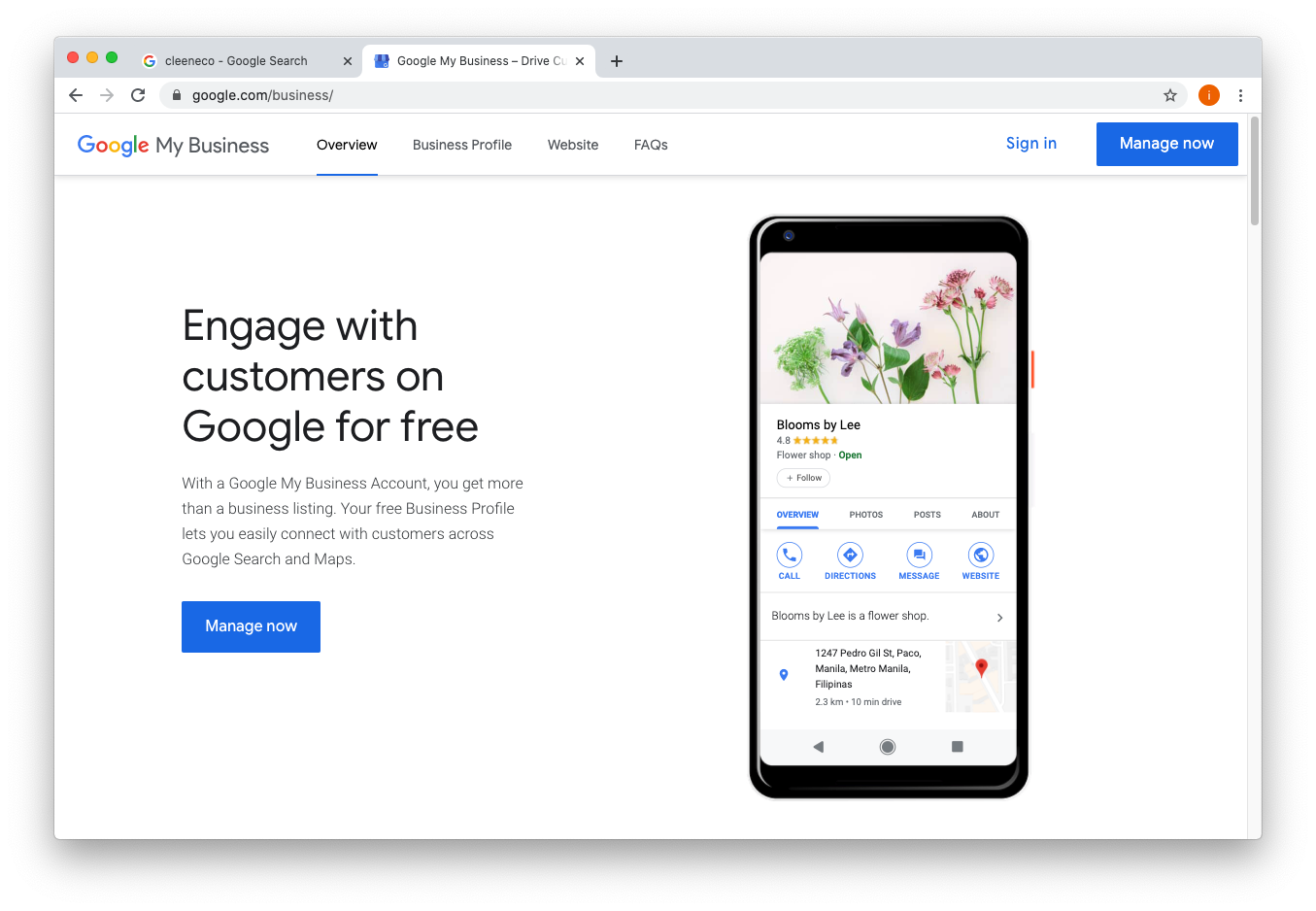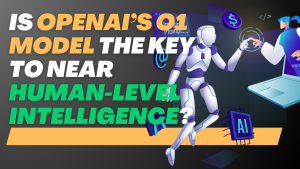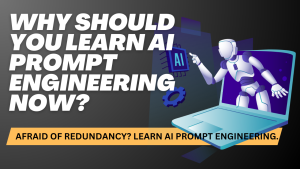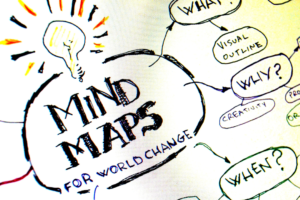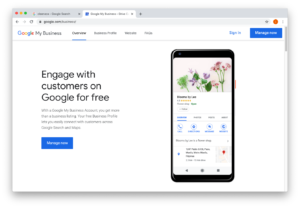As a small business owner, you know that it takes a lot of hard work and dedication to making your venture successful. You also know that in order to be successful, you need to be visible to your target market. One great way to achieve this visibility is by using Google My Business. This free platform allows business owners to create an online listing for their business on Google and provides a variety of features to help promote and grow the business. Here’s how you can use it to your advantage:
Content:
- What is Google My Business and what are its benefits for small businesses?
- How do I create a website with Google My Business?
- How to create a listing for your business on Google
- Additional tips for using Google My Business to grow your small business.
- How can I make my website stand out on Google?
- Conclusion
What is Google My Business and what are its benefits for small business owner(s)?
Google My Business (GMB) is a free platform that allows business owners to create a listing for their business on Google. This listing includes important information such as your business name, address, phone number, and hours of operation. It also allows customers to leave reviews, which can help you build trust and credibility with potential customers.
In addition to making your business profile more visible, GMB also provides a variety of features that can help you promote and grow your business profile. For example, you can use GMB to track website traffic and measure the success of your ads campaigns. You can also add photos, videos, and updates to your listing, which can help attract new customers and keep existing ones informed about what’s going on with your business.
There are many benefits to having a website with Google My Business. First, it helps you attract new customers and grow your business. Customers can find your website through GMB when they Google search for keywords related to your business on Google.
Second, it allows you to track traffic and measure the success of your marketing campaigns. You can see how many people are visiting your website and which campaigns are driving the most traffic. This information can help you adjust your marketing strategy to get more results.
Third, it helps you build trust and credibility with potential customers. Customers can read reviews from other customers on GMB and see that you’re a business they can trust.
Overall, having a website with GMB is a great way to attract new customers, track your marketing campaigns, and build trust and credibility.
How do I create Google Business Profile?
Even though the process is simple, I am going to guide you through it step-by-step. If you like my post, please share it so others will know too. If you find it too difficult or don’t have time, please contact me for a small fee to help me get a coffee. I love coffee.
Step 1
To start listing your local business or store in Google, you need a Gmail account. Once you have a Google account, you’re ready.
{image}
Step 2
You can find Google My Business by typing it into your browser’s search bar, or you can visit this website: https://www.google.com/business/.
Step 3
If you have already signed in with Google, the next step is to click the big blue button that says Manage now. It will take
Step 4
This is where you type your business name or store. It also serves as a place to check if someone else has already registered the same name and if your business is unique.
Step 5
You can own your business by typing it.
After you type in your business information, make sure to add your business tagline. This will help Google categorize your business and show it to potential customers who might be interested in what you have to offer.
Name your Google business profile something that will make it easy for people to find you. For example, “Mang Ambo: Best Otap in CDO“.
Step 6
After choosing the name for your business, you need to create a category for it. A category is a group of businesses that are similar to each other. Google uses these categories to show your business listing to potential customers who might be interested in what you offer.
For example, if you are a restaurant, you would want to choose “Restaurant” as your category.
If you can’t find an appropriate category for your business, you can suggest a new one.
Google will then review your suggestion and decide if it should be added as a category.
Step 7
If you want people to find your business when they are searching for certain keywords, add your business locations on Google Maps.
You can also add your business address, phone number, and website. Google uses this information to show your business listing to potential customers who might be interested in what you offer.
Step 8
Adding your physical address is important. This way customers know if you can deliver to them or if you provide home service in their area.
To do this, click the checkbox next to “I deliver goods and services to my customers.” Google will then ask you to either enter a specific service area or let anyone within a certain radius find you.
Step 9
You don’t need a website to get listed in GMB. As mentioned above, GMB provides a free website for your business. All you need to do is claim your business listing and Google will create a website for you.
Step 10
The next step is to verify your business. Google will send you a verification code either by mail or phone. Once you receive the code, enter it in the verification field and your business will be verified.
Verifying your business is important because it shows Google that you are a legitimate business and it gives you access to certain features that unverified businesses don’t have.
Step 11
Once your business is verified, you can start using all the features that GMB has to offer. Google My Business is a powerful tool that can help you grow your small business owner.
Make sure to take advantage of all the features it has to offer. Utilize the free business profile to the fullest and you will see your business grow in no time.
How to create a listing for your business on Google?
Creating a listing for your business on GMB is easy and only takes a few minutes. Follow the steps below to get started.
There are multiple ways to add a listing on a Google business profile. You can add Products, Services, or an Offerings from your business account. It really depends on the offer you make and how you want to be found on Google.
Google Listing Products:
If you want potential customers to find your product when they are looking for something on Google, you need to list your product on GMB.
Google Services:
If you offer services, you can list them on GMB so that potential customers can find you when they are searching for a particular service.
Google Offers:
If you have a special offer or discount, you can list it on GMB to attract potential customers. Many business owners use Google Offer to promote their products or services.
Additional tips for using Google My Business to grow your small business.
There are many features of a website with Google My Business Profile.
Google Maps:
Many business owners serve customers locally. With Maps, customers can see your business location and get directions to your store or office. This can help increase traffic and sales for your business. not only that it also increases your business’s local SEO.
Direct messaging:
Google direct messaging is another great feature of Google My Business. With this feature, customers can send you messages directly from your listing. This is a great way to communicate with potential and current customers.
Google messages is a powerful communication tool that can be used by businesses to connect with customers. Google Messages allows customers to contact you directly from your website, making it an essential part of your online presence.
Messages are free to use and are available to businesses of all sizes. GMessage offers a number of advantages over other communication tools, making it an essential part of building strong customer relationships.
Business Reviews:
Business reviews can be incredibly beneficial for businesses of all sizes. Not only do they provide valuable feedback from customers, but they can also help attract new business.
Potential customers are often looking for reviews before making a purchase, and a strong Google review presence can be the difference between getting a sale and losing out to a competitor.
Furthermore, reviews can help to boost your search engine ranking, making it easier for potential customers to find you. In short, taking the time to encourage customers to leave reviews on Google can have a real impact on your bottom line.
Google Street View:
Street View is a feature that provides a 360-degree view of your business location. This can be helpful for businesses that are difficult to find or are located in a busy area.
Google Q&A:
Google Q&A is a feature that allows businesses to answer questions about their products or services. These questions can be seen by potential customers who are looking for businesses in your area.
Showing people reviews of your products can help them learn about what they are buying. People want to know if other people have had good experiences with the product before they buy it. This builds trust between you and your potential customers.
Google Photos & Videos:
Google Photos & Videos is a great way to show people what your business is like. You can add photos and videos of your business, your employees, and your customers. Google Photos & Videos is a free service that is available to businesses of all sizes.
Google Opening and Closing Hours:
Opening and Closing Hours is a feature that lets businesses tell their customers when they are open for business.
This way, businesses can keep their customers informed of their hours, and customers can plan their visits accordingly. The businesses can set their own hours, which will be automatically updated based on the Google Calendar.
How can I make my website stand out on Google?
There are a number of things you can do to make your website stand out on Google Search Engine.
Make sure your website is mobile-friendly:
With more and more people using mobile devices to access the internet, it’s important to make sure your website is designed for mobile. Google favors websites that are mobile-friendly, so this is a great way to improve your ranking.
Use keyword-rich titles and descriptions:
When you create titles and descriptions for your website, be sure to include keywords that people are likely to search for. These keywords will help Google understand what your website is about, and this can improve your ranking.
Add images and videos:
Images and videos can help Google understand what your website is about, and they can also help to make your website more engaging. Google favors website that are rich in media, so this is a great way to improve your ranking.
Encourage customer reviews:
Customer reviews are a great way to show Google that people are happy with your product or service. Google favors businesses with positive customer reviews, so this is a great way to improve your ranking.
Publish Posts regularly:
One of Google’s ranking factors is the frequency with which you update your website. If you want to improve your ranking, make sure to add new content on a regular basis. This can be in the form of blog posts, new products, or even just updates to your existing content.
Add Social Media Button:
Google also looks for social media engagement when it comes to ranking a website. If you want to improve your ranking, make sure to add social media buttons to your website so that people can share your content.
Conclusion:
Google My Business is a great way for small business owners to get their business listed on Google. It provides a variety of features that help promote and grow the business, including adding photos, videos, and updates, as well as tracking website traffic and measuring the success of marketing. By taking advantage of these features, you can make your website stand out on Google and attract more customers to your business.